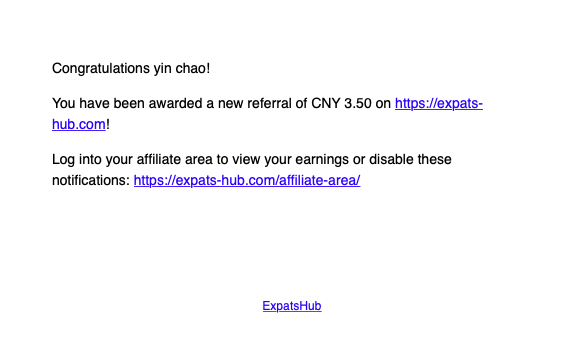Affiliate Program Guideline
(1) When you register an account, the affiliate account is registered by default, enter the account to view “Affiliate Area” or click on the menu bar “Affiliate Program” to view;
(2) Enter the affiliate area, copy the product link to “Page URL” and click “Generate URL” to generate your referral link (you can add a “campaign name” remark link);
(3) In the affiliate area, you can view the referral traffic, conversion rate, commission data and ratio, commission payment status, and customers (customers who purchase products from your referral link);
(4) You can get commissions for lifetime: every time your customers place an order through your referral link, you will receive a 10% commission and an commission reward email reminder (you can also view it in your account).