Wallet Withdraw
Go to “my account” and click ” Wallet Withdraw ” at the bottom to view the withdraw instructions.
(1) 10% service fee is charged for withdrawal;
(2) Withdrawal amount minimum ¥100;
(3) Withdrawal applies once a month (the 27th-29th of each month is the withdrawal time, and withdrawal at other times will not be processed)
(4) How to withdraw:
Step 1: Go to “my account” and click ” Wallet Transfer” from your wallet.
Step 2: Select whom to transfer (Email) : withdraw@expat-hub.com
Step 3: Fill in the withdraw amount
Step 4: Add “What’s this for” info, Ex: Withdraw, Alipay Account ID: ****, Alipay Account Name: **, Tel: ********
Step 5: Click “proceed to transfer”.
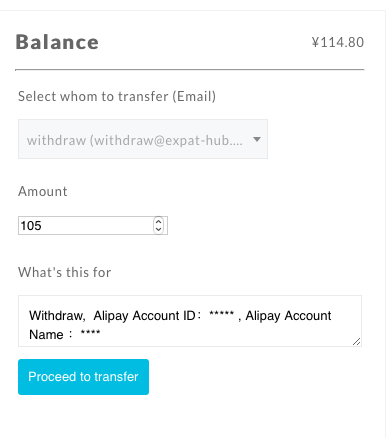
Step 6: You will receive money from your Alipay within 24hours (The 27th-29th of each month is the withdrawal time).
Note:Please make sure to fill in the correct Alipay account.
